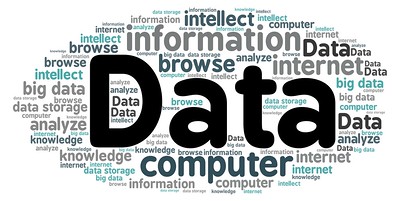
Data analysis is an essential part of any business or organization. It allows you to gain insights into your data, make informed decisions, and optimize your operations. In this post, we’ll explore how to do data analysis in Python, one of the most popular programming languages for data analysis.
Step 1: Acquire data
The first step in any data analysis project is acquiring the data. This can involve retrieving data from a database, scraping data from the web, or reading data from a file. In Python, you can use libraries like pandas and requests to acquire data from a variety of sources.
For example, to read a CSV file into a pandas dataframe, you can use the read_csv function:
import pandas as pd
df = pd.read_csv("data.csv")To retrieve data from a web API, you can use the requests library:
import requests
response = requests.get("https://api.example.com/data")
data = response.json()Once you have acquired the data, it’s important to inspect it and clean it up as needed. This may involve handling missing values, converting data types, or removing outliers.
Step 2: Explore the data
The next step in the data analysis process is exploring the data. This involves getting a feel for the data, identifying patterns and trends, and identifying potential problems or issues.
In Python, you can use pandas and matplotlib to explore your data. For example, you can use the describe function to get summary statistics for the data:
df.describe()
You can also use pandas to create plots and visualizations of the data. For example, to create a histogram of a column in the dataframe, you can use the hist function:
df["column"].hist()
Step 3: Transform the data
After exploring the data, you may need to transform it in order to prepare it for analysis. This may involve creating new columns, aggregating data, or pivoting data.
In Python, you can use pandas to transform your data. For example, to create a new column based on the values of another column, you can use the apply function:
df["new_column"] = df["column"].apply(lambda x: x * 2)
To aggregate data, you can use the groupby function and one of the aggregation functions, like mean or sum:
df.groupby("group_column").mean()To pivot data, you can use the pivot_table function:
df.pivot_table(index="index_column", columns="column_to_pivot", values="value_column")
Step 4: Model the data
Once the data is cleaned and transformed, you can begin modeling it. This involves choosing an appropriate model or algorithm, training it on the data, and evaluating its performance.
In Python, you can use libraries like scikit-learn to model your data. For example, to create a linear regression model, you can use the LinearRegression class:
from sklearn.linear_model import LinearRegression
# Create the model
model = LinearRegression()
# Fit the model to the training data
model.fit(X_train, y_train)
# Predict the labels for the testing data
predictions = model.predict(X_test)
# Evaluate the model using metrics like mean squared error
from sklearn.metrics import mean_squared_error
print("Mean squared error:", mean_squared_error(y_test, predictions))There are many other models and algorithms available in scikit-learn, including decision trees, k-nearest neighbors, and support vector machines. You can choose the appropriate model for your data and goals, and tune its hyperparameters using techniques like grid search to get the best performance.
Step 5: Communicate the results
Finally, it’s important to communicate the results of your data analysis to others, whether they are stakeholders, clients, or team members. This can involve creating reports, presenting findings, or building dashboards or visualizations to share the results.
In Python, you can use libraries like matplotlib and seaborn to create plots and charts to visualize your results. You can also use tools like Jupyter Notebook or Dash to create interactive dashboards or presentations.
It’s also important to consider the context of your results and how they will be used. You may need to present your results to a non-technical audience, so it’s important to explain the findings in a clear and concise manner, using appropriate terminology and visuals.
In summary, data analysis in Python involves acquiring and cleaning data, exploring and transforming it, modeling it, and communicating the results. By following these steps, you can gain valuable insights into your data and make informed decisions based on your analysis.
